TCP端口检测、网络连接时延测试工具 tcping
发表时间:2019-11-05 15:22 | 分类:Linux | 浏览:3,840 次
在主流的linux系统中,通过yum或者apt也可安装tcping,不过通过源安装的tcping只能显示单次检测的结果,也没有具体的连接时延。现参考windows版tcping,用python写了一个linux环境下的类似工具。
代码
建立socket连接,测试端口连通性和网络连接时延。
def tcp(ip, port, timeout=2):
sk = socket.socket(socket.AF_INET, socket.SOCK_STREAM)
sk.settimeout(timeout)
try:
t1 = time.time()
sk.connect((ip, port))
t2 = time.time()
sk.close()
return True, int(round((t2-t1)*1000))
except Exception:
sk.close()
return False, timeout*1000
完整代码:https://github.com/zhangnq/scripts/blob/master/python/tcping.py
使用方法
下载
输入如下命令下载安装。
wget http://download.chekiang.info/tool/tcping -O /usr/bin/tcping chmod +x /usr/bin/tcping
参数介绍
必选参数: destination a DNS name, an IP address 可选参数: -h, --help show this help message and exit -p PORT a numeric TCP port, 1-65535. If not specified, defaults to 80. -t ping continuously until stopped via control-c. -n NUMBER send count pings and then stop, default 4. -i INTERVAL wait seconds between pings, default 1. -w WAIT wait seconds for a response, default 2. -v, --version print version and exit.
使用举例
tcping zhangnq.com tcping 114.114.114.114 -t -p 53 tcping zhangnq.com -n 10 -p 443 -i 5 -w 1
结果
默认和ping一样只发送四个检测包,-t参数表示持续检测,ctrl+c退出。
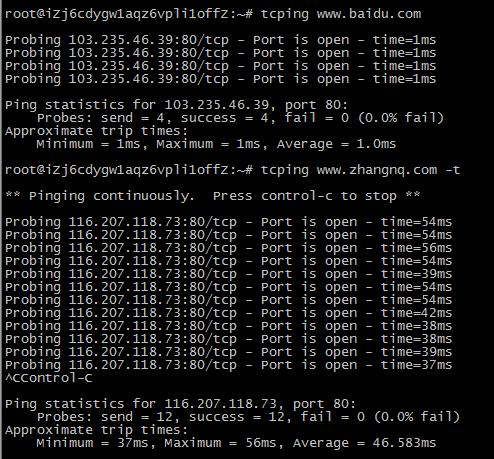
附:Windows tcping下载
网址:https://elifulkerson.com/projects/tcping.php
已经有2个回复
Comment (2)
Trackbacks (0)
-
还没有Trackbacks
不错 很赞
赞赞赞